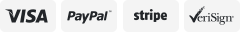-40%
Avid Deko 3000c Graphics Effects Generator Hybrid
$ 290.39
- Description
- Size Guide
Description
Avid Deko 3000c Graphics Effects Generator Hybridtested to boot to bios no hard drives
sold for parts or repair
graphics and advanced effects for live production and newsroom integration
Delivering unmatched visual sophistication with the addition of stunning real-time 3D motions; 3D DVE-style transitions; 2D and 3D data-driven charts and graphs; video clips; linked sound effects; and animating true 3D models, Deko 3000 is trusted by broadcasters worldwide for its legendary on-air reliability and broadcast-focused workflow. Deko 3000 thrives on the fast pace of live sports events, live entertainment programming, and newsrooms, and is available in SD, HD, or Hybrid configurations.
Key Benefits
Easy operation
Get to air quickly with the familiar and friendly Deko 3000 graphical user interface that is equally suited for live or automated playout. The training process is fast and ensures a skilled and confident staff. Deko 3000 3D integration is designed for fast ramp-up, without requiring advanced skills and complex modeling tools.
On-air speed
Late-breaking news will always make it to air with Deko 3000. On-air playout tools enable speed, accuracy and easy, up-to-air edits to a template or directly to the on-air channel. Stored animations are not tied to the character count, so effects will always play the way you expect, regardless of last minute changes.
Brand assurance
Deko 3000 allows visual image and style to be defined once and then used throughout the production and delivery process, helping to avoid errors and to ensure an efficient, consistent visual look, whether working with SD, HD, 2D, 3D, or all four.
Advanced newsroom workflow
The field-proven Deko graphics workflow provides access to all news staff, increasing efficiency and minimizing errors in newsroom graphic production and playout, while promoting station integration and accommodating the unique needs of broadcasters.
Note: Product specifications are subject to change without notice.
----------------------------------------------
What’s New in Avid Deko?
Deko Version 5.3
Deko 5.3 enables customers to be more creative with tools for greater visual impact and new signal format support.
720p/50 signal format support for European customers.
2D and 3D charts and graphs that dynamically update from live data. Chart and graph capabilities provide creative tools for customers to present data in visually appealing ways. This feature allows customers to produce Charts and Graphs that link to dynamically updating data in an easy to use andintuitive manner.
Deko Objex plug-ins.Adding the plug-in architecture allows for Deko users with Objex to take advantage of the plug-ins originally created for DekoCast.Plug-Ins supported are:
RSS feed reader
Engine Trigger
Image Fetcher
iNEWS reader
Database link
Integrated graphics workflows
DekoSelect for news
PostDeko for Editors for editing
Recap of Earlier Versions:
Version 5.2
Deko 5.2 provides customers with faster, easier 3D graphics workflow and simplified “push-button” access to animating character effects.
3D Open Format Support. Customers will see improved 3D workflows with easy import of FBX and Collada formats from leading industry applications such as Autodesk 3ds Max, Autodesk Softimage 7.5 and MAXON CINEMA 4D.
Deko3D Improved Usability. Deko3D effects can now be created and animated in a more traditional manner enabling back-to-back transitions and support for automated workflows. And the Deko3D Converter utility allows efficient distribution of model revisions to multiple Deko systems. Creative and delivery functions can exist as a transparent process in the production chain. 3D artists may edit 3D models from the 3D source programs, then deliver the updates easily and automatically to multiple Deko source points for real-time playout.
Glow/Glint Motion Behaviors. Remove the complexity and time-wasting when creating eye-catching animations. No complex Motion key frames. Just push-button access to inserting character glows and glints to your text and images – regardless of the format or character count.
Add visual impact to Motion graphics with traveling glows and highlighting glints using the new Glow/Glint Motion Behavior. Deko users simply choose “Glow” or “Glint” from the Motion Behavior menu to easily implement this look across real-time, animating text. The effect applies automatically, regardless of changes to the character count. Users have additional options for color changes, duration and intervals for the effect. Deko Motions are always real-time and content independent, so effects can be applied in either live, or automated sports and newsroom environments.